Navigating The High Cost Of GPUs: Buyer's Guide And Tips

Table of Contents
Understanding Current GPU Market Trends
The high cost of GPUs isn't just a temporary blip; it's the result of a confluence of factors impacting the GPU market. Understanding these trends is crucial for making informed purchasing decisions.
-
The Cryptocurrency Mining Impact: The popularity of cryptocurrency mining, particularly Ethereum, has driven up demand for GPUs, causing significant price increases. Miners often buy GPUs in bulk, further limiting availability for consumers. The shift away from mining-intensive cryptocurrencies is slowly easing this pressure, but its effects are still felt.
-
Supply Chain Disruptions: Global supply chain issues, including component shortages and logistical bottlenecks, have exacerbated the problem. The production of GPUs relies on a complex network of manufacturers and suppliers, and disruptions at any point in this chain can significantly impact availability and drive up prices.
-
New GPU Releases and Their Effect on Pricing: The launch of new high-end GPUs often causes a ripple effect. Older models, while still capable, become cheaper, presenting opportunities for budget-conscious buyers. However, this also means that prices can fluctuate wildly during and immediately after new product releases.
Setting a Realistic Budget and Defining Needs
Before you start searching for the best GPU deals, establish a clear budget and define your needs. This will prevent impulse purchases and ensure you get the right level of performance for your money.
- Budgeting for Your GPU: Consider your overall budget for the entire system build or upgrade. Allocate a realistic portion to the GPU, remembering that it's often the most expensive component. A table summarizing typical price ranges for different performance levels can help:
| Performance Level | Approximate Price Range (USD) | Use Case |
|---|---|---|
| Budget Gaming | $150 - $300 | 1080p gaming at medium settings |
| Mid-Range Gaming | $300 - $500 | 1440p gaming at high settings |
| High-End Gaming | $500 - $1000+ | 4K gaming at ultra settings |
| Professional Work (Video Editing, 3D Rendering) | $500 - $2000+ | High-resolution video editing and 3D rendering |
-
Essential GPU Specifications Checklist:
- Resolution (1080p, 1440p, 4K): Higher resolutions demand more powerful GPUs.
- Refresh Rate (60Hz, 144Hz, 240Hz): Higher refresh rates enhance smoothness, requiring more GPU power.
- Game Settings (Low, Medium, High, Ultra): Desired graphics settings significantly impact performance needs.
- Memory (VRAM): More VRAM allows for higher resolutions and textures.
- CUDA Cores/Stream Processors: These determine processing power.
-
Utilize Comparison Tools: Websites like UserBenchmark, GPUBoss, and others provide detailed GPU specifications and benchmarks, enabling direct comparisons between models.
Finding the Best Deals and Discounts
Finding affordable GPUs requires a proactive approach. Don't just settle for the first deal you see.
-
Reputable Online Retailers: Amazon, Newegg, and other major online retailers frequently offer sales and discounts on GPUs. Be sure to check their websites regularly.
-
Local Tech Stores: Check local electronics stores like Best Buy; they sometimes have sales or may be willing to price-match online offers.
-
Used or Refurbished GPUs: Purchasing a used or refurbished GPU can save significant money. However, proceed with caution. Buy from reputable sellers with clear return policies and thoroughly inspect the GPU's condition before purchase. Look for warranties to mitigate risk. Be wary of exceptionally cheap offers that might be scams.
Alternative Options and Future Considerations
If the high cost of GPUs is prohibitive, consider these alternatives:
-
Integrated Graphics: For less demanding tasks like casual web browsing or office work, integrated graphics built into your CPU might suffice. The performance is limited, but it eliminates the need for a dedicated GPU.
-
Cloud Gaming: Services like GeForce Now and Stadia allow you to stream games to your device, eliminating the need for a powerful local GPU. This comes with latency considerations and requires a stable internet connection.
-
Waiting for Better Market Conditions: GPU prices can fluctuate significantly. Consider waiting for price drops, especially if your need isn't urgent. Monitor industry news and price comparison websites for updates. Advancements in GPU technology might also lead to better value in the future.
Conclusion
Navigating the high cost of GPUs demands careful planning and research. By understanding market trends, setting a realistic budget, actively seeking deals, and considering alternative options, you can find a GPU that meets your needs without overspending. Remember to revisit this guide periodically, as GPU prices and market trends are constantly evolving. Use these tips to make informed decisions and avoid the pitfalls of the high cost of GPUs!

Featured Posts
-
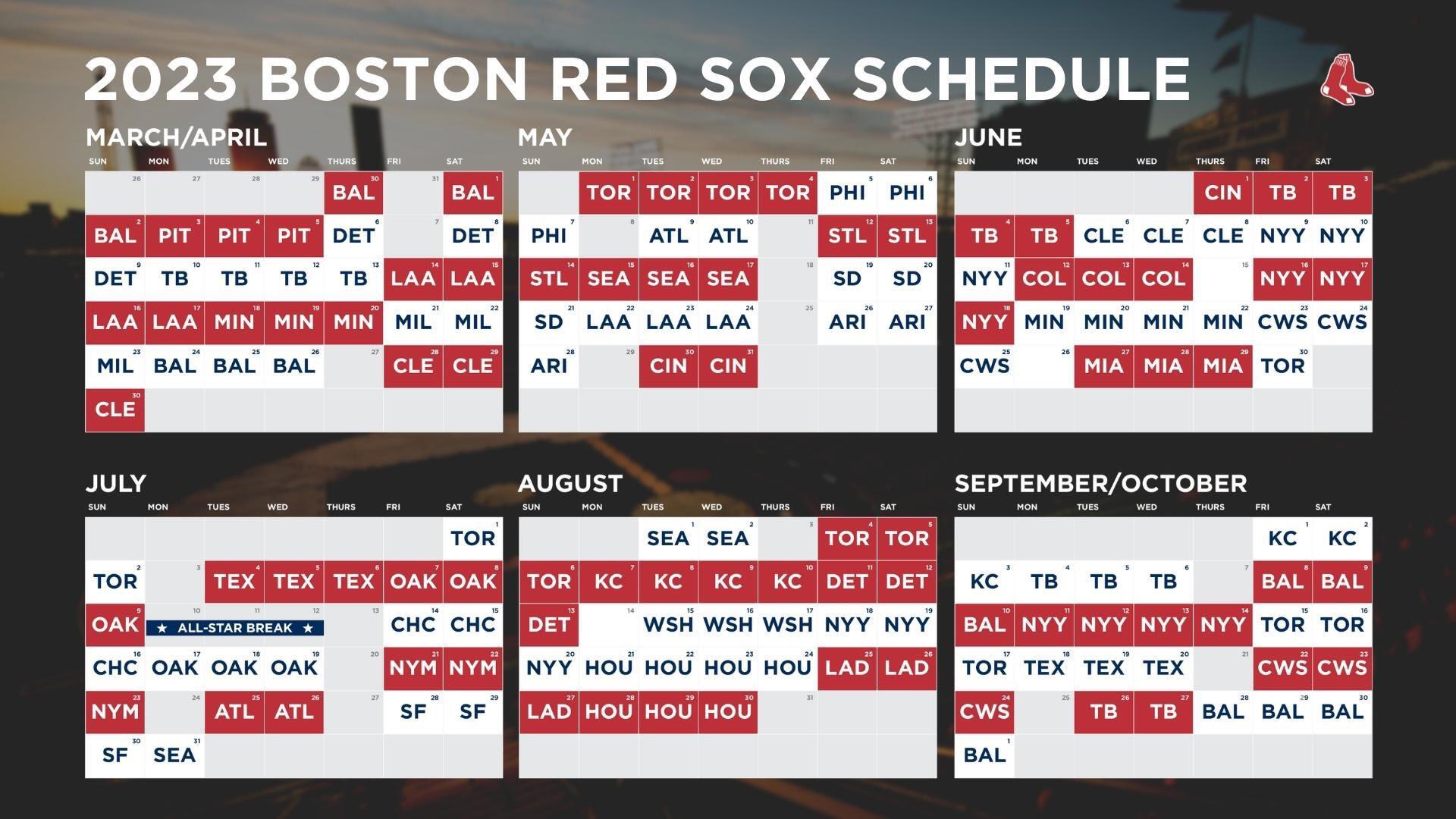 Red Sox Lineup Shuffle Casas Demoted Struggling Outfielder Returns
Apr 28, 2025
Red Sox Lineup Shuffle Casas Demoted Struggling Outfielder Returns
Apr 28, 2025 -
 New Baby For Aaron Judge And His Wife
Apr 28, 2025
New Baby For Aaron Judge And His Wife
Apr 28, 2025 -
 Lab Owner Pleads Guilty To Falsifying Covid 19 Test Results
Apr 28, 2025
Lab Owner Pleads Guilty To Falsifying Covid 19 Test Results
Apr 28, 2025 -
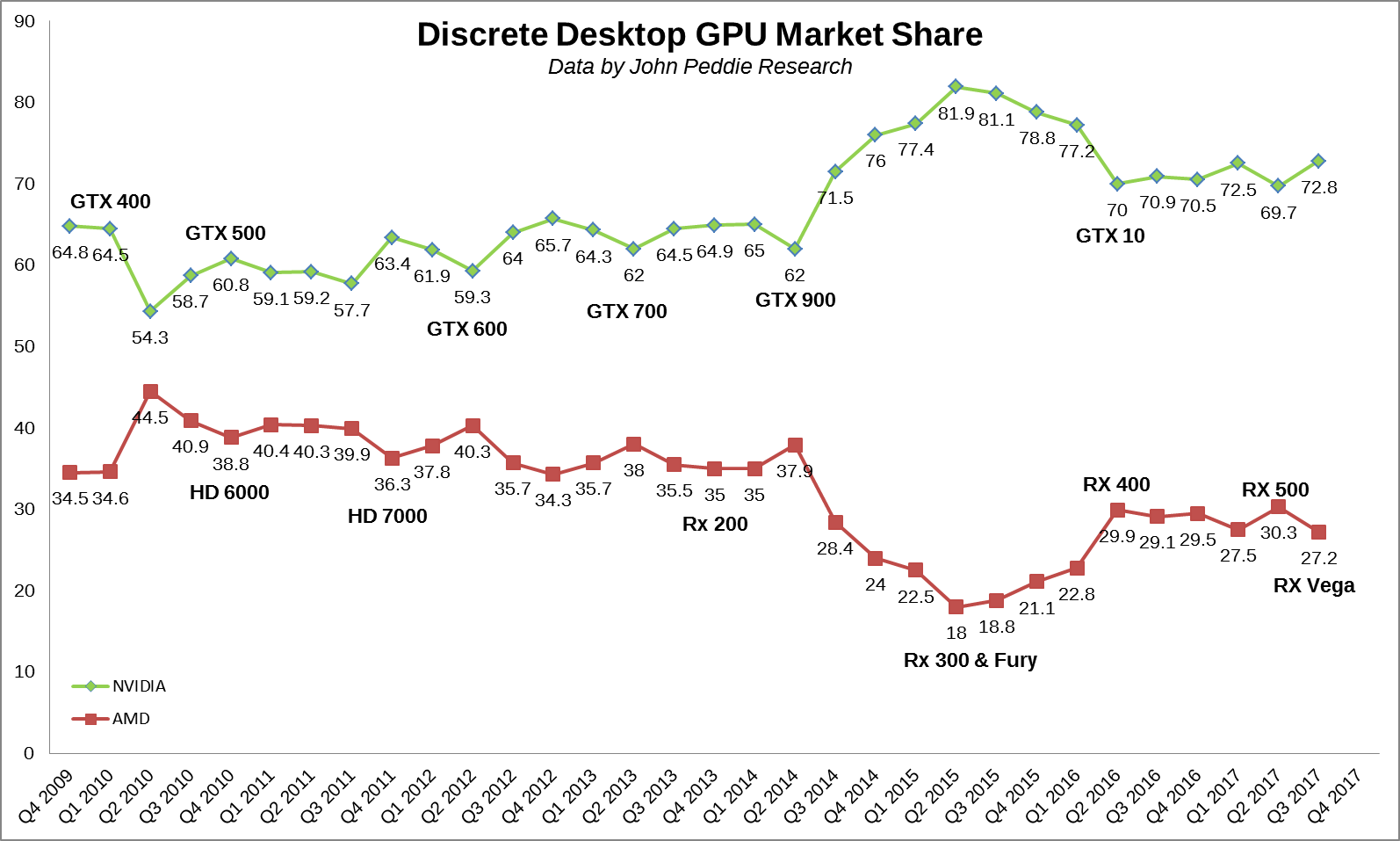 Understanding The Current Gpu Market High Prices And Their Impact
Apr 28, 2025
Understanding The Current Gpu Market High Prices And Their Impact
Apr 28, 2025 -
 Nine Revelations From Times Trump Interview Annexing Canada Xi Jinping And Presidential Terms
Apr 28, 2025
Nine Revelations From Times Trump Interview Annexing Canada Xi Jinping And Presidential Terms
Apr 28, 2025
